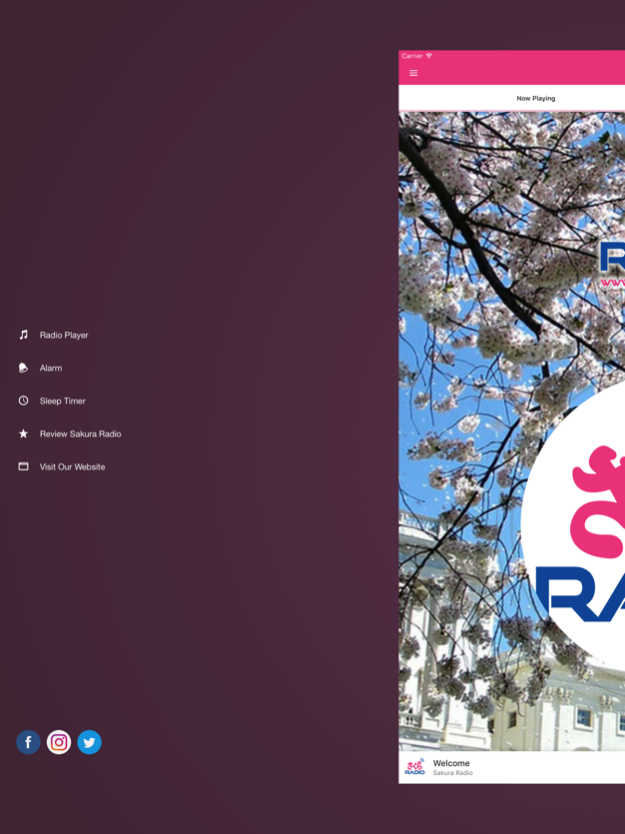Sakura Radio 1.0.1
Continue to app
Free Version
Publisher Description
For listeners in Japan. Currently, we are negotiating to comply with the Japanese law. We aim to start broadcasting in December in Japan.
Sakura Radio is a web-based Japanese radio app that covers all of the United States and Japan. The programs will be catered to Japanese speakers living in the United States as well as in Japan. The programs will include topics such as J-pop, national and local news, and live DJ shows.
To learn more, visit http://www.SakuraRadio.com
The Sakura Radio app is stream based, hence will offer a smoother listening experience to you compared to listening via a web browser.
Sakura Radioは全米と日本(準備中)をカバーする日本語インターネットラジオ局Sakura Radioの公式アプリです。Sakura Radioはストリームベースですので、ウエブサイト上から聞くよりも、スムーズに聞くことができます。Sakura Radioの詳しい情報はhttp://www.SakuraRadio.comをご覧ください。日本国内での放送は現在法規等への対応をしております。12月中の放送開始をめざしております。
Nov 1, 2017
Version 1.0.1
This app has been updated by Apple to display the Apple Watch app icon.
Minor meta data changes to search easy in Japanese. 日本語でサーチでアプリをサーチできるようにしました。
About Sakura Radio
Sakura Radio is a free app for iOS published in the Newsgroup Clients list of apps, part of Communications.
The company that develops Sakura Radio is Takenori Kawai. The latest version released by its developer is 1.0.1.
To install Sakura Radio on your iOS device, just click the green Continue To App button above to start the installation process. The app is listed on our website since 2017-11-01 and was downloaded 1 times. We have already checked if the download link is safe, however for your own protection we recommend that you scan the downloaded app with your antivirus. Your antivirus may detect the Sakura Radio as malware if the download link is broken.
How to install Sakura Radio on your iOS device:
- Click on the Continue To App button on our website. This will redirect you to the App Store.
- Once the Sakura Radio is shown in the iTunes listing of your iOS device, you can start its download and installation. Tap on the GET button to the right of the app to start downloading it.
- If you are not logged-in the iOS appstore app, you'll be prompted for your your Apple ID and/or password.
- After Sakura Radio is downloaded, you'll see an INSTALL button to the right. Tap on it to start the actual installation of the iOS app.
- Once installation is finished you can tap on the OPEN button to start it. Its icon will also be added to your device home screen.